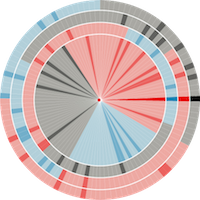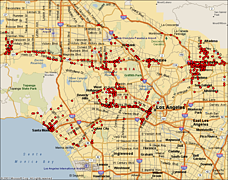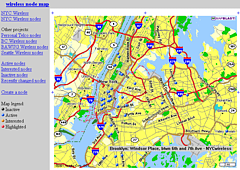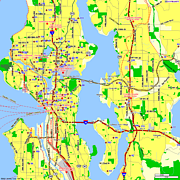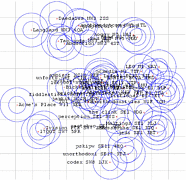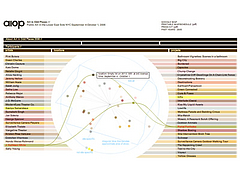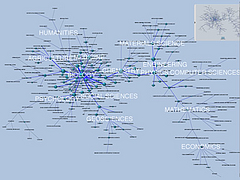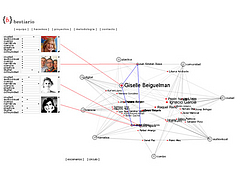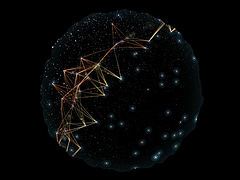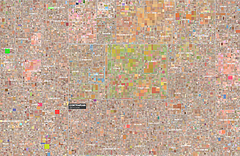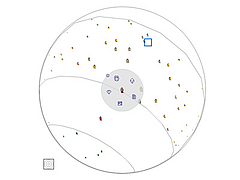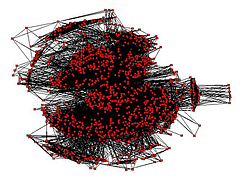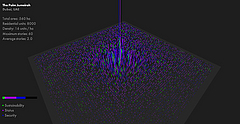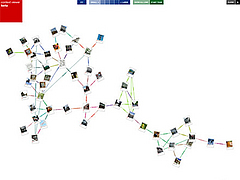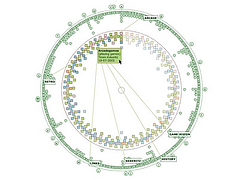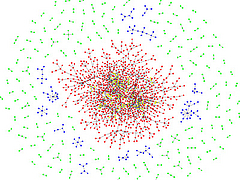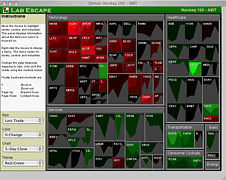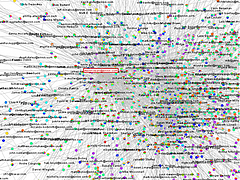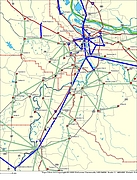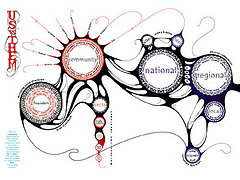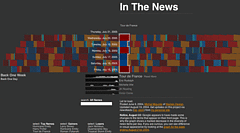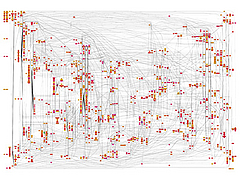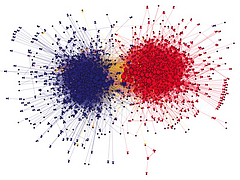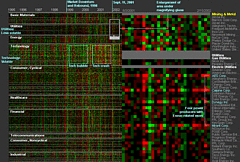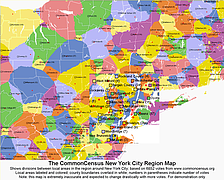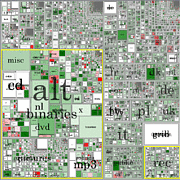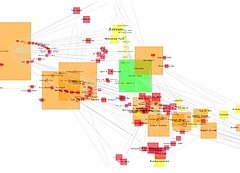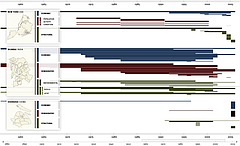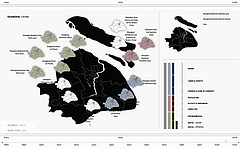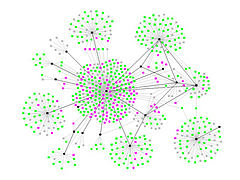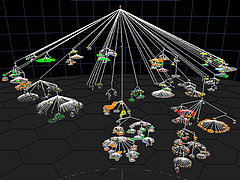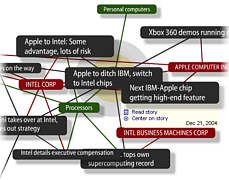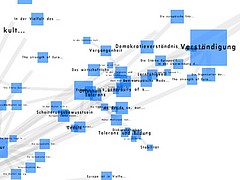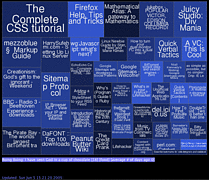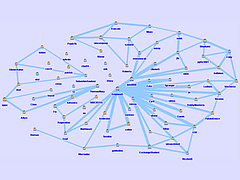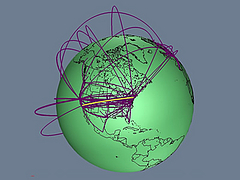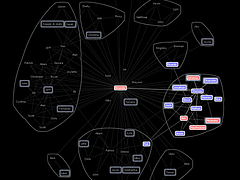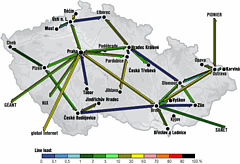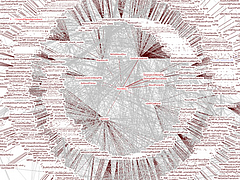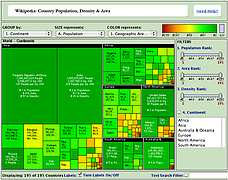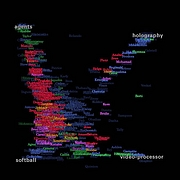 410 410 | computer graphics by Judith S. Donath, Media Lab, MIT, USA A map of the social patterns of an electronic community produced by Visual Who. |
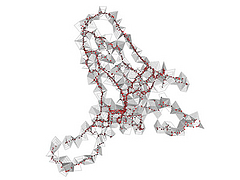 1009 1009 | 2006 computer graphics by Tom Carden Inspired by Christian Nold's Biomapping project, this processing applet developed by Tom Carden is a visualisation of GPS data from people walking on the Greenwich peninsula (London, UK). The height of the mesh is a measure of GSR (Galvanic Skin Response, related to stress levels) at that point. As Tom Carden explains: "since I didn't split out the individual walks from the sample data this shouldn't really be considered an accurate map of stress in Greenwich!". The Bio Mapping project allows the wearer to record their Galvanic Skin Response (GSR), which is a simple indicator of emotional arousal in conjunction with their geographical location. This can be used to plot a map that highlights point of high and low arousal. By sharing this data one can construct maps that visualise where a community might feel stressed and excited. |
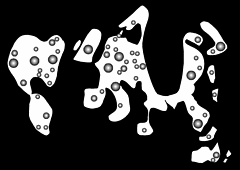 557 557 | computer graphics |
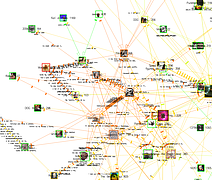 1248 1248 | Comment Flow2007 software (Java) by Dietmar Offenhuber A browser visualizing conversations via guest book entries across myspace profiles We have designed and implemented a flexible tool for the content driven exploration and visualisation of a social network. Building upon a traditional force-directed network layout consisting of nodes (profiles) and edges (friend-links), our system shows the activity and the information exchange (postings in the comment box) between nodes, taking the sequence and age of the messages into account. This project serves both as an illustration of one approach to the general problem of individuated network visualization and as an example of the practical uses of such representations. In the mySpace service network-only visualization methods are no longer sufficient to meaningfully represent the community structure. Numerous commercial profiles, fake/spam/celebrity profiles and tools such as automated friend adders result in a huge numbers of connections, many of which carry little information about a person’s actual social ties and behavior. The average myspace user has more than 130 friends, but there are also profiles with over a million “friends”. By going beyond the “skeleton” of network connectivity and looking at the flow of information between the individual actors we can create a far more accurate portrait of online social life. |
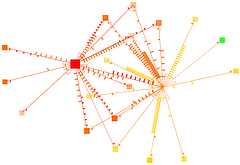 1246 1246 | Comment Flow2007 software (Java) by Dietmar Offenhuber A browser visualizing conversations via guest book entries across myspace profiles We have designed and implemented a flexible tool for the content driven exploration and visualisation of a social network. Building upon a traditional force-directed network layout consisting of nodes (profiles) and edges (friend-links), our system shows the activity and the information exchange (postings in the comment box) between nodes, taking the sequence and age of the messages into account. This project serves both as an illustration of one approach to the general problem of individuated network visualization and as an example of the practical uses of such representations. In the mySpace service network-only visualization methods are no longer sufficient to meaningfully represent the community structure. Numerous commercial profiles, fake/spam/celebrity profiles and tools such as automated friend adders result in a huge numbers of connections, many of which carry little information about a person’s actual social ties and behavior. The average myspace user has more than 130 friends, but there are also profiles with over a million “friends”. By going beyond the “skeleton” of network connectivity and looking at the flow of information between the individual actors we can create a far more accurate portrait of online social life. |
 1247 1247 | Comment Flow2007 software (Java) by Dietmar Offenhuber A browser visualizing conversations via guest book entries across myspace profiles We have designed and implemented a flexible tool for the content driven exploration and visualisation of a social network. Building upon a traditional force-directed network layout consisting of nodes (profiles) and edges (friend-links), our system shows the activity and the information exchange (postings in the comment box) between nodes, taking the sequence and age of the messages into account. This project serves both as an illustration of one approach to the general problem of individuated network visualization and as an example of the practical uses of such representations. In the mySpace service network-only visualization methods are no longer sufficient to meaningfully represent the community structure. Numerous commercial profiles, fake/spam/celebrity profiles and tools such as automated friend adders result in a huge numbers of connections, many of which carry little information about a person’s actual social ties and behavior. The average myspace user has more than 130 friends, but there are also profiles with over a million “friends”. By going beyond the “skeleton” of network connectivity and looking at the flow of information between the individual actors we can create a far more accurate portrait of online social life. |
 1249 1249 | Comment Flow2007 software (Java) by Dietmar Offenhuber A browser visualizing conversations via guest book entries across myspace profiles We have designed and implemented a flexible tool for the content driven exploration and visualisation of a social network. Building upon a traditional force-directed network layout consisting of nodes (profiles) and edges (friend-links), our system shows the activity and the information exchange (postings in the comment box) between nodes, taking the sequence and age of the messages into account. This project serves both as an illustration of one approach to the general problem of individuated network visualization and as an example of the practical uses of such representations. In the mySpace service network-only visualization methods are no longer sufficient to meaningfully represent the community structure. Numerous commercial profiles, fake/spam/celebrity profiles and tools such as automated friend adders result in a huge numbers of connections, many of which carry little information about a person’s actual social ties and behavior. The average myspace user has more than 130 friends, but there are also profiles with over a million “friends”. By going beyond the “skeleton” of network connectivity and looking at the flow of information between the individual actors we can create a far more accurate portrait of online social life. |
 1252 1252 | Comment Flow2007 software (Java) by Dietmar Offenhuber A browser visualizing conversations via guest book entries across myspace profiles We have designed and implemented a flexible tool for the content driven exploration and visualisation of a social network. Building upon a traditional force-directed network layout consisting of nodes (profiles) and edges (friend-links), our system shows the activity and the information exchange (postings in the comment box) between nodes, taking the sequence and age of the messages into account. This project serves both as an illustration of one approach to the general problem of individuated network visualization and as an example of the practical uses of such representations. In the mySpace service network-only visualization methods are no longer sufficient to meaningfully represent the community structure. Numerous commercial profiles, fake/spam/celebrity profiles and tools such as automated friend adders result in a huge numbers of connections, many of which carry little information about a person’s actual social ties and behavior. The average myspace user has more than 130 friends, but there are also profiles with over a million “friends”. By going beyond the “skeleton” of network connectivity and looking at the flow of information between the individual actors we can create a far more accurate portrait of online social life. |
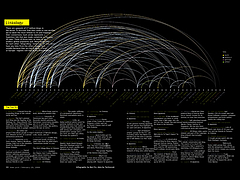 1010 1010 | 2006 computer graphics by Ben Fry As part of its 2006 February 20 Issue, dedicated to "The Blog Establishment", New York Magazine commissioned Ben Fry to map the connections between the most-linked-to 50 blogs, using data from Technorati. Each arrow represents a hypertext link that was made sometime in the previous 90 days. The Blogosphere encompasses a vast communication network of interconnected individuals (bloggers) who are linked by shared interests and patterned flows of information. Links between blogs (blogrolling) represent recognition votes in an endless global popularity poll. Some top-50 sites don't have any links from the others shown here, mainly because they are from countries other then the USA, such as Japan, China, Spain or Germany; and therefore, they have a tendency to remain within their immediate linguistic/cultural community. On the top 3 popularity list is Boing Boing, Engadget and PostSecret. For an updated listing on Technorati click here. |
 1278 1278 | 2007 Digital by Daniel Jones, using Processing Conceived and developed for the August 2007 exhibition staged by What They Could Do, They Did, "Map of a Micro-Community" renders visible the changing structure of an online community, depicting the growth and flux of its usage over an 18-month period. This community is comprised of over 100 members, and acts as a forum for discussion on a diverse array of topics. Discussions are built up from distinct 'posts', which can then be extended to project-based developmental chains. The content of these forums over time has been abstracted to a numeric stream of post identifiers and significance ratings, determined by the amount of discussion surrounding a post. Each post is transcribed onto a 2-dimensional plane, with its size defined by its significance rating, vertical position by the user ID of its author, and horizontal position by the time at which it was created. Relationships between posts, based on overlaps in subject matter or authorship, are indicated by colour-coded threads. |